If you still want to proceed with downloading Windows 11 Lite, you will need to search for it online and find a reliable source. We recommend using caution when downloading third-party software, as it may come bundled with malware or other unwanted programs.
There are several websites and forums online where you can find Windows 11 Lite. However, it is essential to verify the source of the download to ensure that it is safe and legitimate. You can also check the comments and reviews of other users who have downloaded and installed Windows 11 Lite to determine if it is safe and reliable.
Once you have found a reliable source to download Windows 11 Lite, you can proceed with the download. The download process is similar to that of Windows 11, and you will need to download the ISO file to create a bootable USB drive or DVD.
Steps to install Windows 11 Lite:
- Download the Windows 11 Lite ISO file
- Create a bootable USB drive or DVD with the ISO file.
- Insert the USB drive or DVD into your computer and restart it.
- Enter the BIOS settings and set the USB drive or DVD as the primary boot device.
- Follow the on-screen instructions to install Windows 11 Lite.
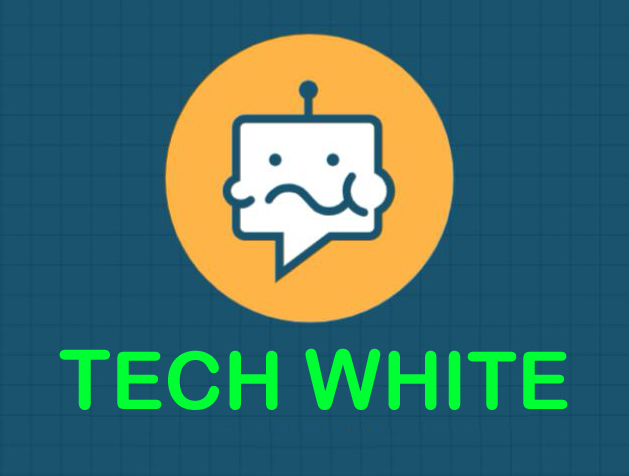
.png)

.png)
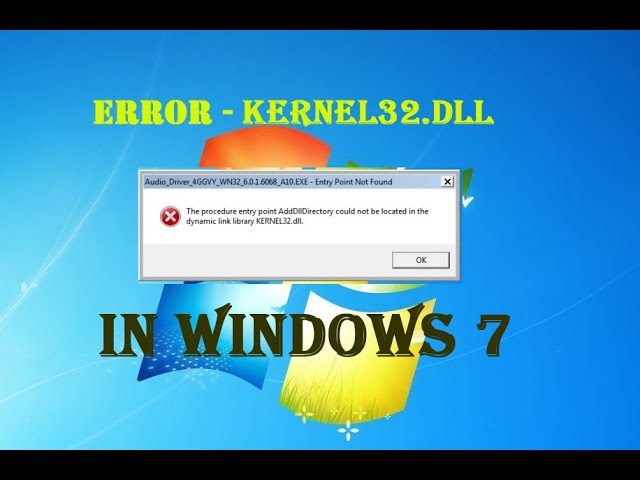
1 Comments
Good Info on Windows 11 Lite URL Shortener
ReplyDelete