How to fixed dynamic link library Kernel32.dll Error | Windows 7
Error - the procedure entry point AddDllDirectory could not be located in the dynamic link library KERNEL32.dll
Questions asked:
How do I fix a dynamic link library Kernel32 DLL error?
How do I fix Kernel32 entry point not found?
How do I fix a dynamic link library error?
What is Kernel32 DLL error?
How do I download Kernel32 DLL on Windows 7?
How do I fix Kernel32 dll missing in Windows 7?
Could not locate dynamic link library KERNEL32.dll
How to fix the Kernel32.dll error
KERNEL32.dll not found: Fix for Windows XP, Vista, 7, 8 and 10
Download Kernel32.dll for Windows 10, 8.1, 8, 7, Vista and XP
kernel32.dll free download
Solution : You will face this Kernel32.dll error after installing window-7,
to solve this error you need to install KB2758857 file in your system.
Download Windows 7 Systems (KB2758857) patch file from below link:
Windows 7 for 64 Bit Systems (KB2758857)- Download link:
https://www.techwhitesolution.com/2021/07/security-update-for-windows-7-for-x64.html
Windows 7 for 32 Bit System (KB2758857)- Download link:
Watch this Video for more details:
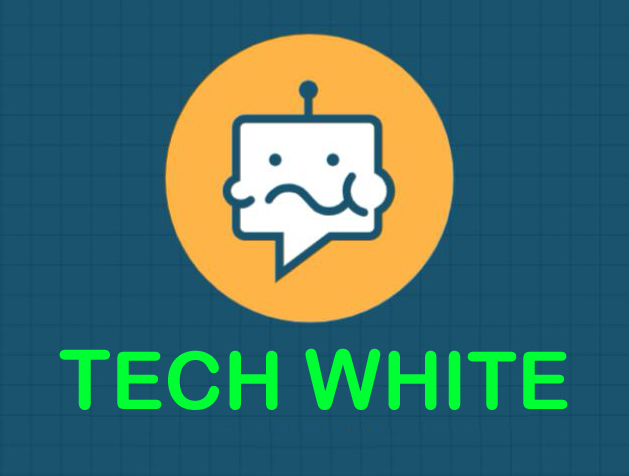
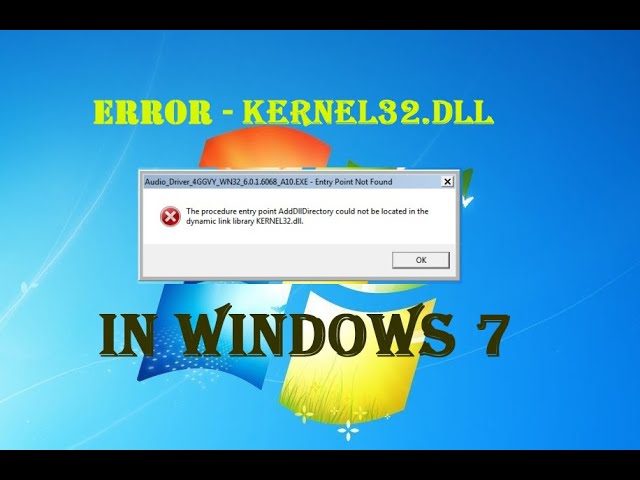

.png)
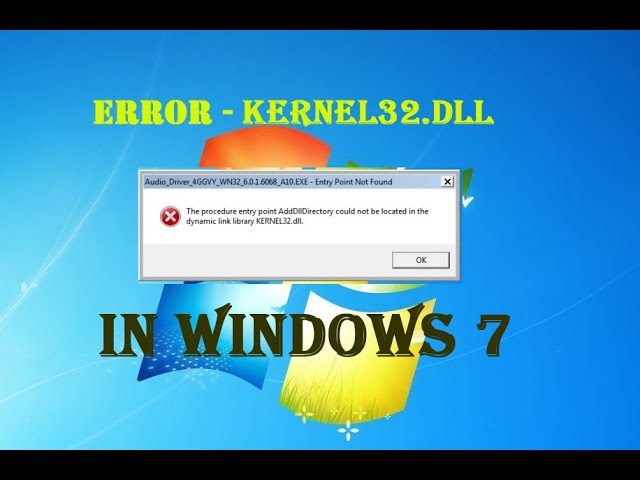
16 Comments
Well done, sir! I have been struggling to find a place to download the right dll to fix the error, and since Microsoft has taken down their general downloads support page for Win7, it's been a real pain. But here ended my search! Your download link worked and the downloaded dll did the trick! Thank you!
ReplyDeletemost welcome.
DeleteThanks brother even tho it didn't installed on mine maybe because my PC is too old now but since you gave me the official link I'm really greatful Jesus hugggggely bless ya :)
ReplyDeletemost welcome ..
DeleteYy
ReplyDeletelink expired
ReplyDeletehello Sir
ReplyDeletei am tried the whole process you said but i am get a new problem so plz call me 8840652627 and fix my problems.
Thankyou very much
ReplyDeleteSir, I have tried but a new dialogue box come again. The box is "Installer encountered an error:0x80070422
ReplyDeleteThis service can not be started, either because it is disabled or because it has no enabled devices associated with it".
Could you please help me?
nice
ReplyDeletethe update is not applicable for your device
ReplyDeleteSir in codeblock procedure entry point cexit could not be located in the dynamic link library this error is coming what to do sir
ReplyDeleteThank You
ReplyDeleteI did it, but got myself fried when i got the message "The update is not applicable to your computer". What can I do?
ReplyDeleteThank you for sharing these interesting things. hokabet หวย
ReplyDeletebro thanks
ReplyDeleteyou should past a button like click hear for download