Why did my Google Ads account get suspended?
Google Ads accounts can be suspended for a variety of reasons, including violation of the company's advertising policies. In the context of affiliate marketing, some common reasons for suspension include:
Promoting illegal or prohibited products or services: Google Ads has strict policies against promoting products or services that are illegal or prohibited by law.
Misrepresentation or deception: Google Ads prohibits advertisers from misleading or deceiving users in any way, including through false or misleading claims or testimonials.
Copyright infringement: Advertisers are not allowed to use copyrighted material, such as images or text, without permission.
Violating terms of service: Advertisers must follow the terms of service of the website or platform they are promoting.
Using unapproved landing page: Google Ads require that all landing pages must be compliant with their policies, otherwise it will be suspended.
Click fraud: Advertisers are not allowed to artificially generate clicks on their ads, which can lead to account suspension.
It's important to keep in mind that these are general reasons and Google Ads may suspend an account for other reasons as well. Also, it's important to follow their guidelines and policies closely and make sure that the affiliate marketing campaigns are in compliance with them.
Can I make a new Google Ads account after suspension?
It is possible to make a new Google Ads account after a suspension, but it's important to understand the reason for the suspension and take steps to address it before creating a new account.
Google Ads may suspend an account for violating their policies, such as promoting illegal or prohibited products or services, misleading or deceiving users, using copyrighted material, or artificially generating clicks. If your account was suspended for any of these reasons, it's essential to correct the issue before creating a new account.
You will have to create a new account with a different email address and billing information, and you will have to start building your account from scratch. Google Ads will also closely monitor the new account and will likely suspend it again if they find any policy violation.
It's also important to note that creating multiple accounts with the same billing information or creating multiple accounts with the same or similar ad copy is prohibited by Google Ads and can lead to permanent account termination.
It's always better to follow the policies and guidelines of Google Ads, that way you can have a long-term and sustainable account that will generate revenue for you.
How do I reactivate my suspended Google Ads account?
Here are some steps you can take to try to reactivate your suspended Google Ads account:
Review the suspension notice: Google will send you a notification when your account is suspended, and this will usually include information about the reason for the suspension. Make sure you understand the reason for the suspension and take steps to correct the issue.
Contact Google Ads Support: You can contact Google Ads Support through the Help Center to request a review of your account suspension. Provide as much information as possible to help them understand the situation and how you've addressed the issue.
Address the cause of suspension: Take the necessary steps to address the cause of the suspension, such as removing prohibited content or correcting misleading or inaccurate information.
Appeal the suspension: If your account was suspended for policy violations, you can appeal the suspension. The appeal process involves filling out a form and providing any relevant information or documentation to support your case.
Be patient: If your account is suspended, it's important to be patient and wait for a response from Google Ads Support. It may take some time for them to review your case and make a decision.
It's important to note that there is no guaranteed way to reactivate a suspended Google Ads account, and the outcome will depend on the specific circumstances of the suspension and the steps taken to address the issue. However, if you follow the steps and show that you've taken the necessary steps to correct the issue, you may be able to get your account reactivated.
How do I choose ClickBank products to promote?
When promoting a product with Google Ads, it's important to choose a product that is relevant to your target audience and has a good conversion rate. Here are some general tips to help you choose a good ClickBank product for Google Ads:
Pick a product in a niche that is relevant to your target audience: Make sure that the product you're promoting is something that your target audience is interested in and would be likely to purchase.
Look for a product with a high conversion rate: A high conversion rate means that the product is likely to convert well when promoted through Google Ads.
Avoid products with a high refund rate: A high refund rate can indicate that the product is not of good quality or that the vendor does not support their affiliates well.
Choose a product with a good reputation: Do research on the product and its vendor to make sure that they have a good reputation in the industry.
Pick a product with less competition: Choose a product that is not heavily promoted by other affiliates, that way you will have a better chance of getting a return on your investment.
Some niches that are known to perform well with Google Ads include health and wellness, personal development, and make money online. However, it's essential to do your own research and due diligence before promoting any product.
Can I promote ClickBank products on Google Ads?
Yes, you can promote ClickBank products on Google Ads. However, it's important to keep in mind that Google Ads has strict policies in place for affiliate marketing, and it's essential to follow these policies to avoid account suspension.
Here are some things to keep in mind when promoting ClickBank products on Google Ads:
Make sure the product is legal and compliant with Google Ads policies: Ensure that the product you're promoting is legal and does not violate any Google Ads policies.
Use appropriate ad text and landing pages: The ad text and landing pages you use must be accurate, truthful, and not misleading. Also, the landing pages should be compliant with Google Ads policies.
Disclose affiliate relationships: Google Ads requires that you disclose any affiliate relationships in your ad text or landing pages.
Avoid using trademarked terms: You cannot use trademarked terms in the ad text or landing pages unless you have permission from the trademark owner.
Be aware of the competition: Be aware of the competition and ensure that your ad text and landing pages are unique and don't copy from other affiliates.
By following these guidelines and being transparent in your advertising, you can promote ClickBank products on Google Ads without any issues. However, it's always important to regularly check the policies and guidelines of Google Ads as they are subject to change.
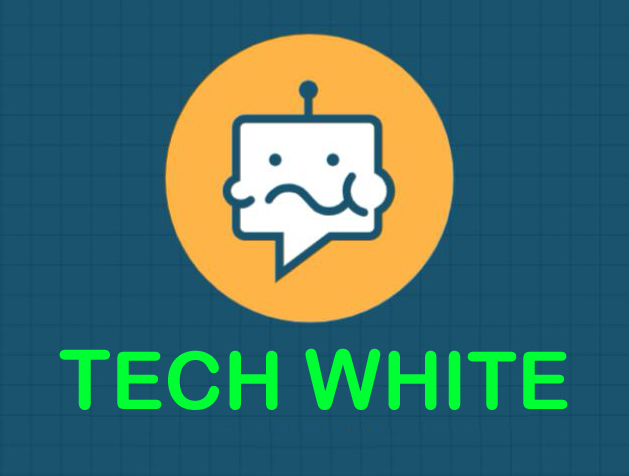


.png)
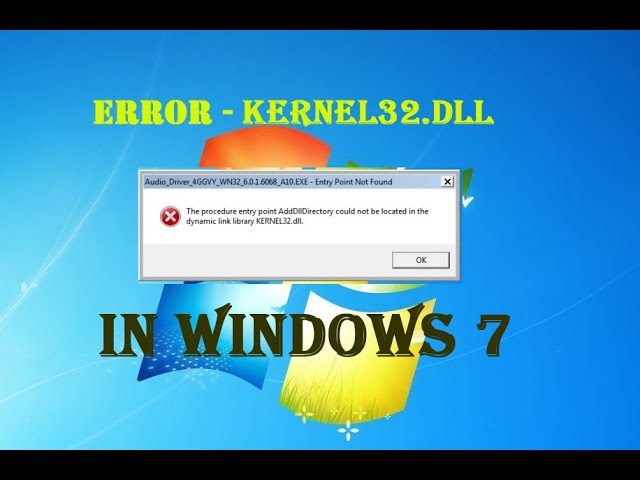
0 Comments