Windows update error 80072EFE is a particular error shown on the screen when the system can't update your apps and software. This error was primarily found in Windows 7, but it has been seen that Windows Server also shows this error. This problem is faced by users of all Windows versions instead of a specific one.
Follow below mention Methods to Solve Windows 7 Update Error 80072EFE:
Method 1- Download and Install Service Pack 1 (SP1) for Windows 7 according to your System type, if you don't have.
Method 2- Run Windows Update Troubleshooter
Step 1. Go to Start Menu. Search "Troubleshoot".
Step 2. Then click on "System and Security"
Step 3. Choose "Windows Update". Then, run the Troubleshooter.
It will scan your computer to find errors and suggest solutions.
Method 3- Download & Install KB3138612 Update Patch
After installation restart your PC and check for updates.
Method 4- Reset Windows Update Components
Step 1. Launch Command Prompt on your system. Run it as an administrator.
Step 2. Paste these four commands in order and press enter after every command.
net stop wuauserv
net stop cryptSvc
net stop bits
net stop msiserver
Step 3. Open File Explorer go to the C:\Windows\SoftwareDistribution\Download folder.
Press CTRL+A and press Delete to remove all files and folders.
Go to C:\Windows\SoftwareDistribution\DataStore
Press CTRL+A and press Delete to remove all files and folders.
Then Go to C:\Windows\System32 and then Right-click on CatRoot2 folder and delete it.
Step 4. Back to the command prompt to restart all the services
net start wuauserv
net start cryptSvc
net start bits
net start msiserver
Method 5- Run the System Update Readiness tool
Step 1. Download and run the System Update Readiness tool according to your Windows System type
Step 2. When the installation is completed, restart your computer
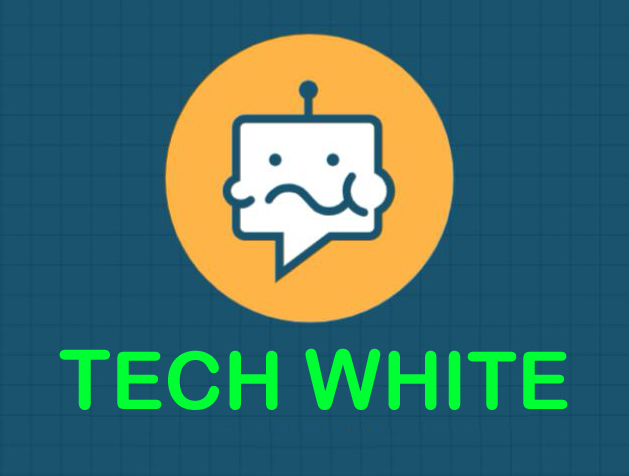
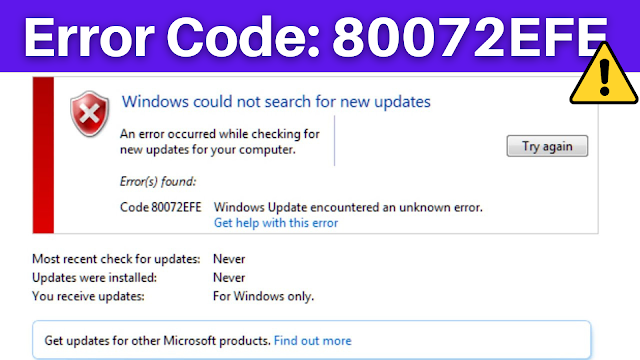

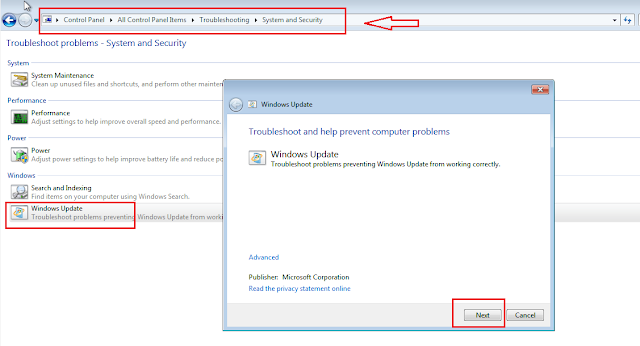



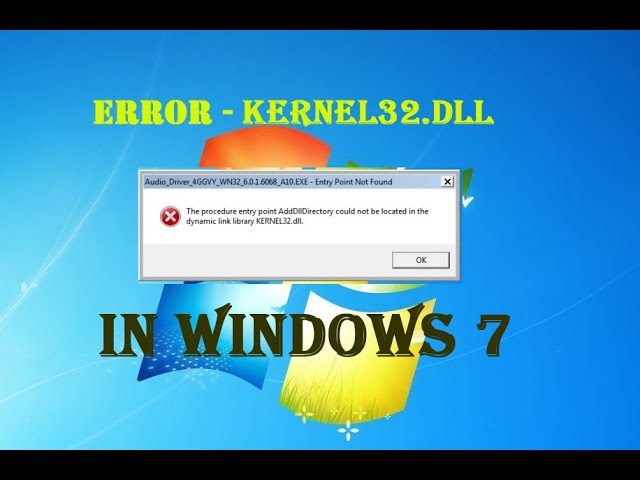

0 Comments