How to Remove Virus from Windows 10 | Remove Trojan Virus from Windows | Remove Malware from Windows
Solution:
Step 1- Open RUN command andy type "mrt" and press enter
Step 2- Click on NEXT to run Microsoft Windows Malicious Software Removal Tool
Step 3- Now choose your Scan type and click on Next
This process will take 20-25 mins
You can view the Scan result as well
** Important tip- Use Windows Defender Antivirus and make sure its Up to date.
Please check below mention Video for more details:
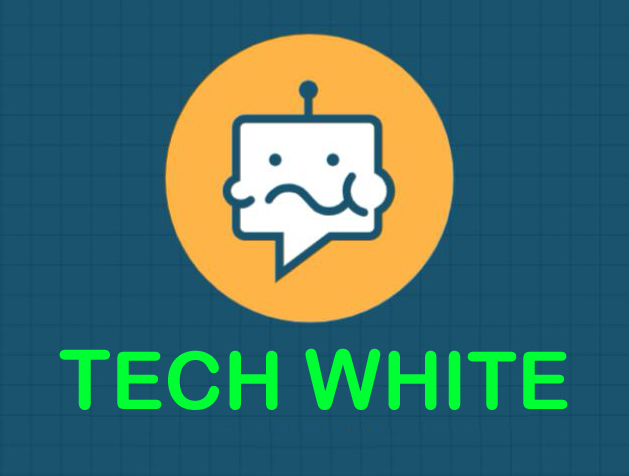

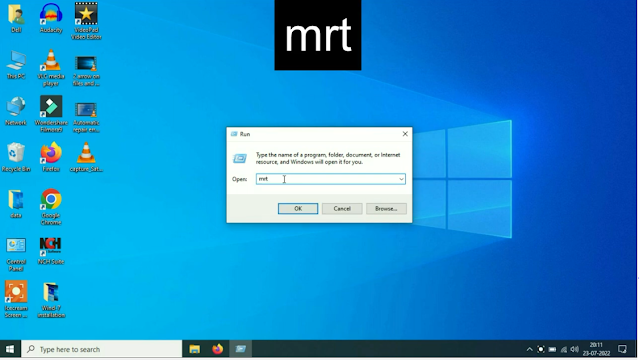



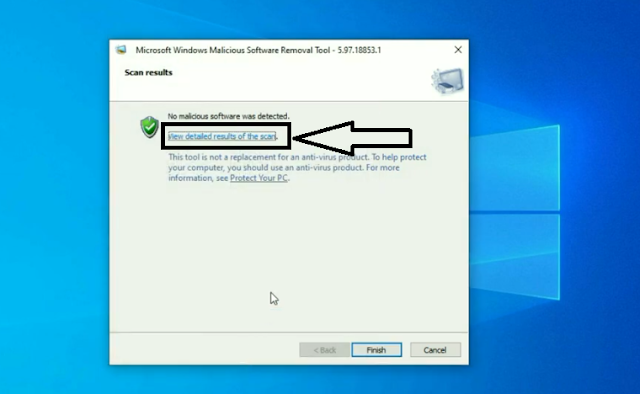
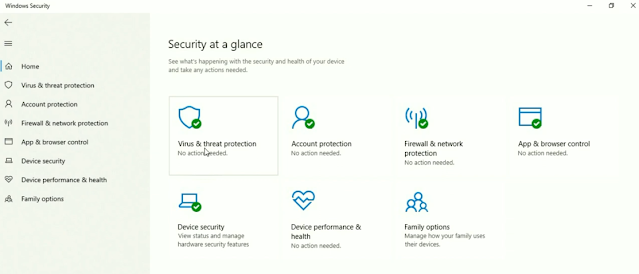


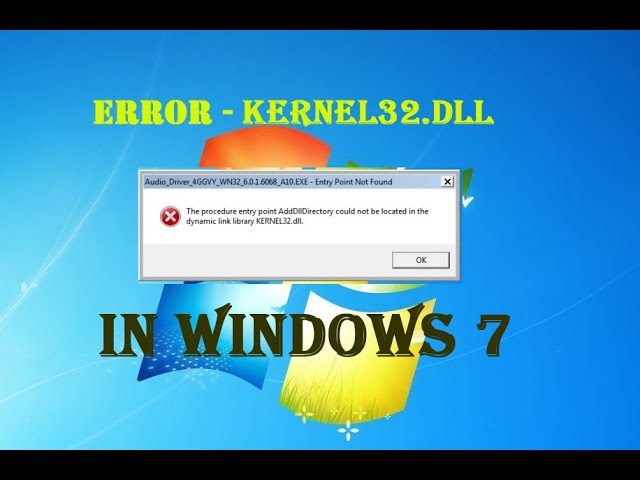
.png)

0 Comments