How to Upgrade Windows 7 to Windows 10 for FREE
Step 1 - Take your all data backup for safety.
Step 2 - Download Media Creation tool
https://www.microsoft.com/en-in/software-download/windows10
or
Download Free Windows 10 ISO from Microsoft (Official):
Download Windows 7 ISO Image:
https://www.techwhitesolution.com/2022/08/install-windows-7-without-any-error.html
Upgrade Windows 7 to Windows 10:
Download Media Creation Tool to Upgrade Windows 7 to Windows 10 :
Run Media Creation tool and Accept the License terms
Then Select "Upgrade the PC now" option
or
If you want to download Windows 10 ISO image then select "Create installation media" option
Download Free Windows 10 ISO from Microsoft (Official):
Download process will take time, depends on your internet speed.
Now click on "Change what to keep" and you will find 3 options
1 - Keep personal files and apps
2 - Keep personal files only
3 - Nothing
Choose as per your requirement
Upgrading process will take around 20-30 minutes
Check below mention Video for more details:
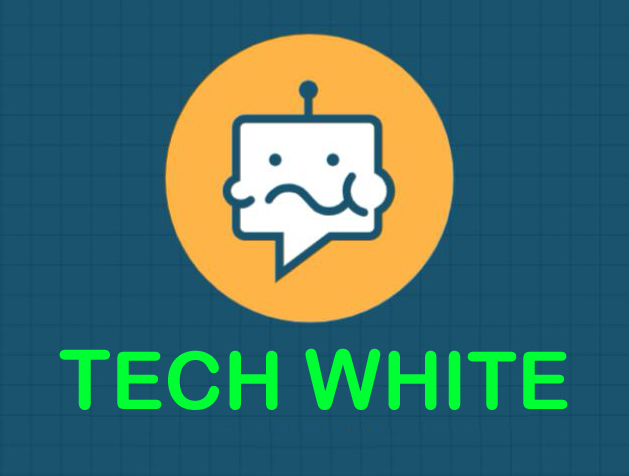

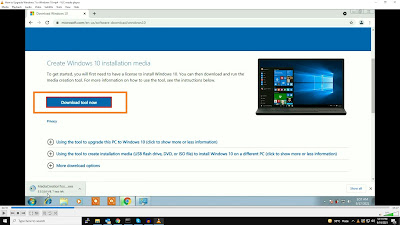
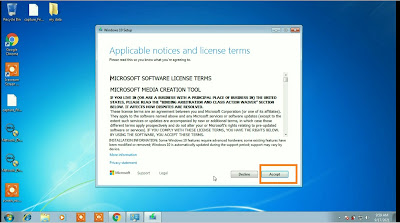
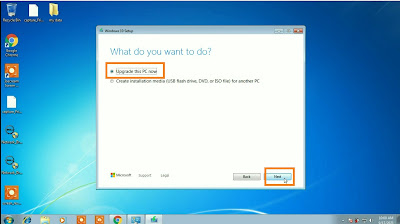
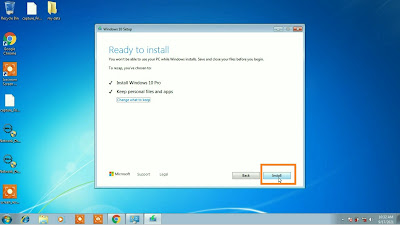
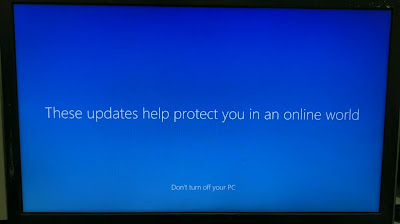


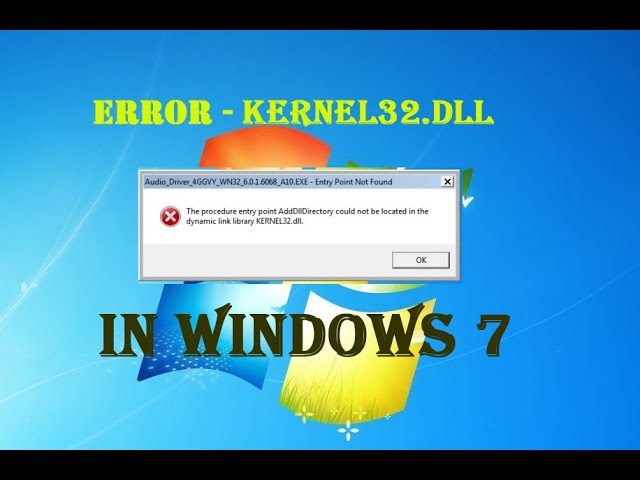
.png)

0 Comments