We can't activate Windows on this device as we can't connect to your organization activation server
Error Code: 0xc004f074
Problem:
- How do you fix we can't activate Windows on this device because you don't have a valid digital license?
- How do you Activation Windows without connect to organization?
- Can't activate Windows because Cannot connect to organization?
- How do I fix Windows is activated using an organization's Activation service?
- we can't activate windows on this device 0xc004f074
- How do I fix Windows activation error 0xC004F074?
- What is error code 0xC004F074 in Windows 10?
- How do you fix we can't activate Windows on this device as we can't connect to your organization activation server?
Solution:
Step 1- Open CMD and Run as Administrator
Step 2- type command- sfc /scannow and press Enter.
(this command will repair/replace Windows corrupted files)
Step 3- type command-
DISM /Online /Cleanup-Image /RestoreHealth and press Enter
(It is a Dism command that runs a scan for corruption and repairs problems that it finds with the operating system you are logged into.)
Step 4- Run sfc /scannow command again
Step 5- Go to Search Box and type "troubleshoot" to open "Troubleshoot Settings"
Step 6- Click on "Additional Troubleshooters"
Step 7- Go to "Windows Update" and click on "Run the troubleshooter"
Please Check below mention Video for more details:
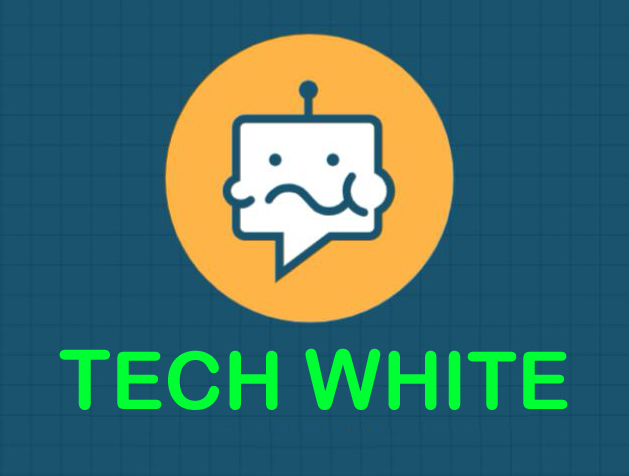
.png)
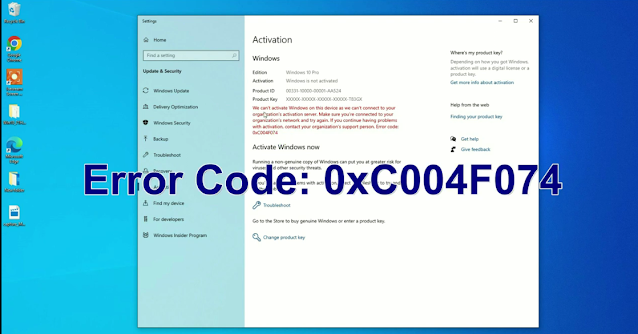
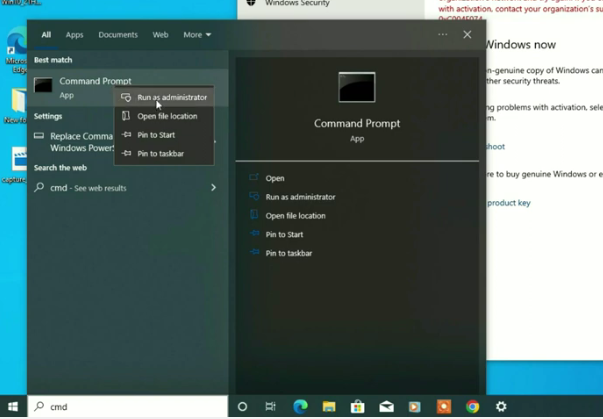
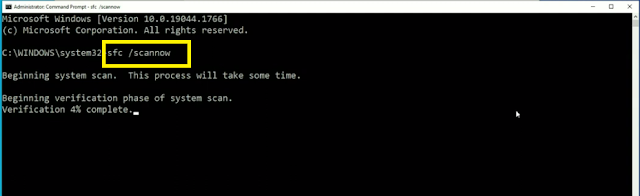
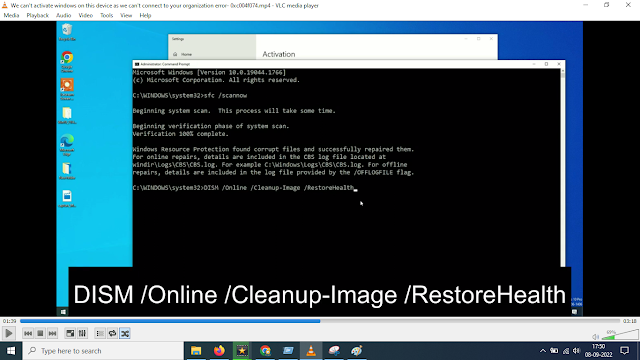
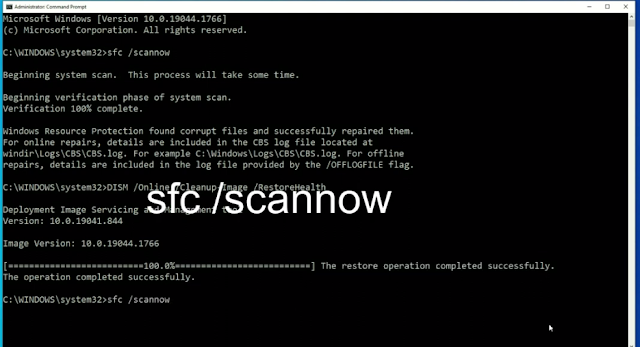
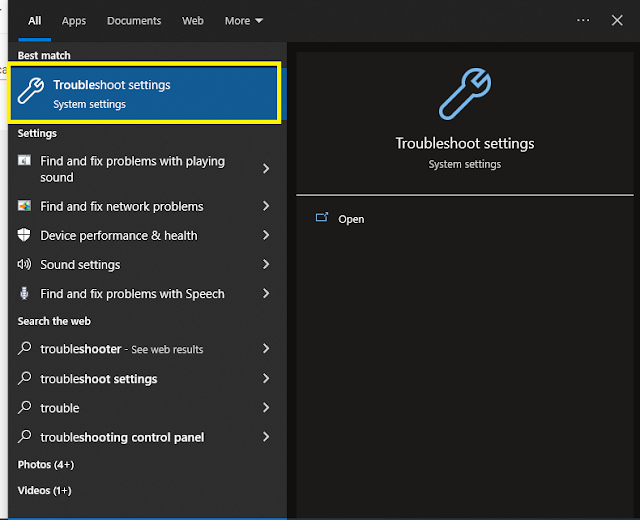
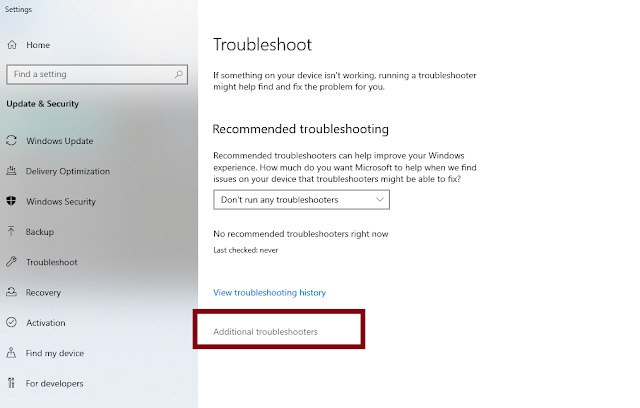
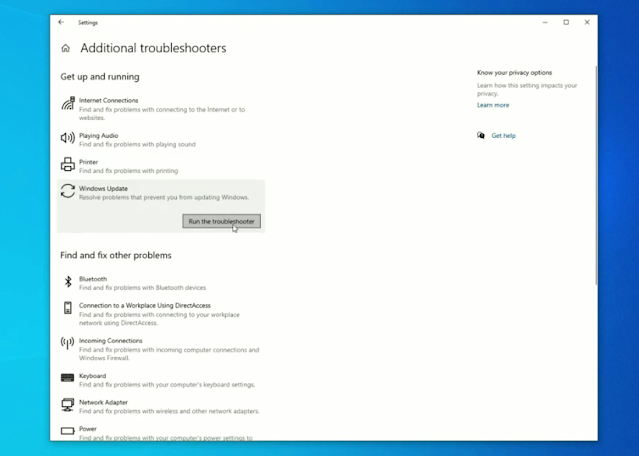
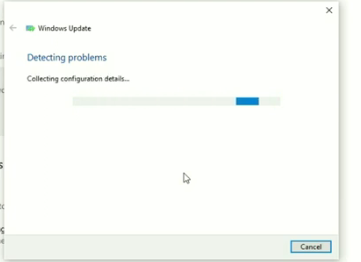
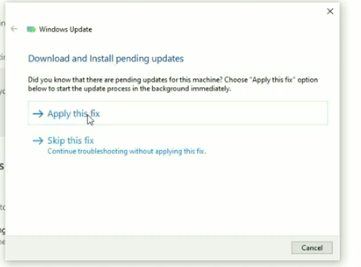


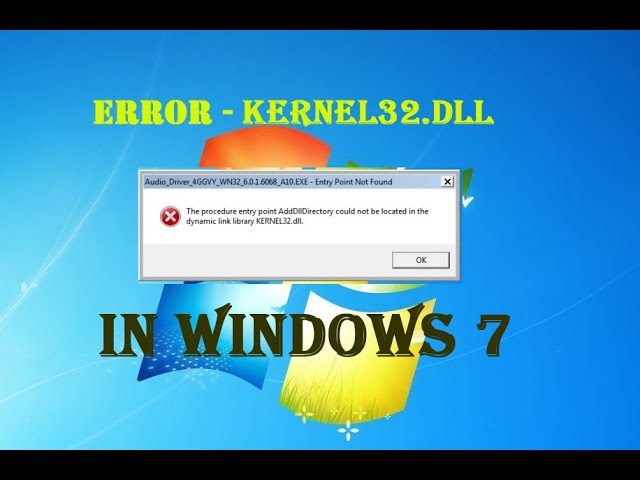

0 Comments