Problem:
The Application was unable to start correctly (0xc0000007b)
Error Code- 0xc000007b
Solution:
Methord 1: Enable .Net Framework
- Go to Control Panel then Click on "Programs and Features"
- Tick both 3.5 and 4.7 .Net Framework then click on OK
- Then click on "Let Windows Update download the files for you" it will automatically Download and Apply required files.
- Thats it!! now check and if you still facing the error, check Method 2
Methord 2: Download & Install DirectX
- Go to C: drive/Windows/System32 folder and delete "xinput1_3.dll" file.
- Go to C: drive/Windows/SysWOW64 folder and delete "xinput1_3.dll" file from this folder as well.
- Download & Install
DirectX End-User Runtime Web Installer
- Before installing DirectX, Unblock software by right click on it then click on Properties
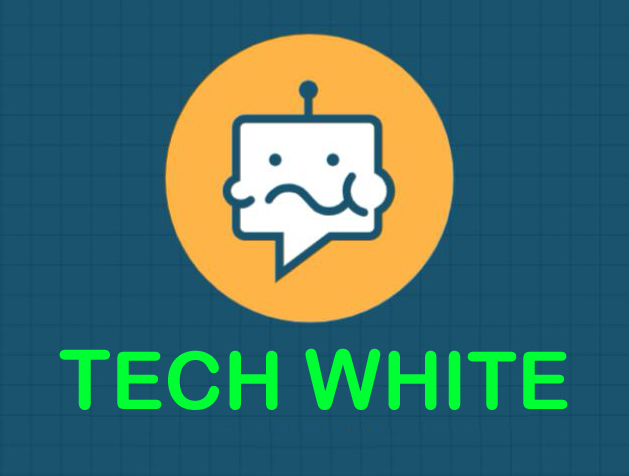
![[Solved] The Application was unable to start correctly (0xc0000007b) | Error Code- 0xc000007b [Solved] The Application was unable to start correctly (0xc0000007b) | Error Code- 0xc000007b](https://blogger.googleusercontent.com/img/b/R29vZ2xl/AVvXsEig3-QUZB-jtVXgpFYHfHU2wHNZhyzk9ld8AupbJhxQwAeJTjgWFbmoJFDab6lS_uW5-cCChgFJiX5vsgwl_3_PM1-iqfJB8pophVyV_WJNGh95A9SUQ0h2Pormzo9R4rucr8UBJLTG6gwl5_eQQQQ987JxDyfrhxQpffQR7llCTdAu9zEVasnnOHvB/w640-h360/The%20Application%20Was%20Unable%20to%20Start%20Correctly.png)
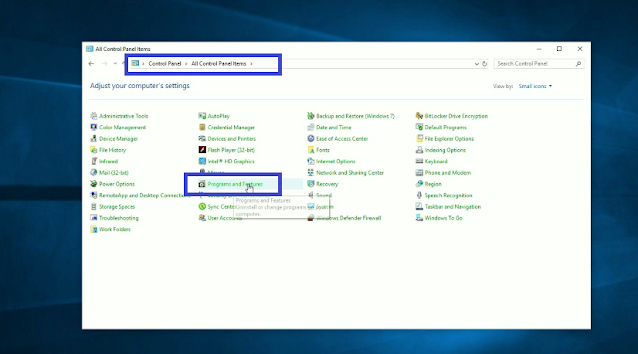
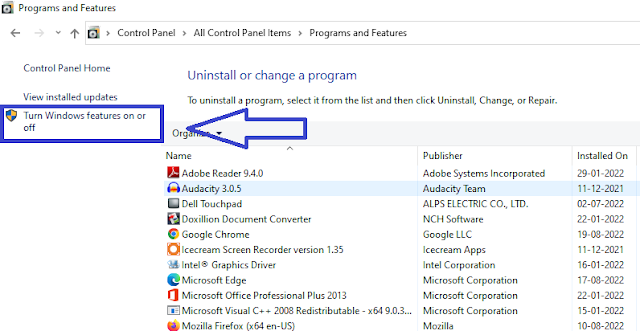
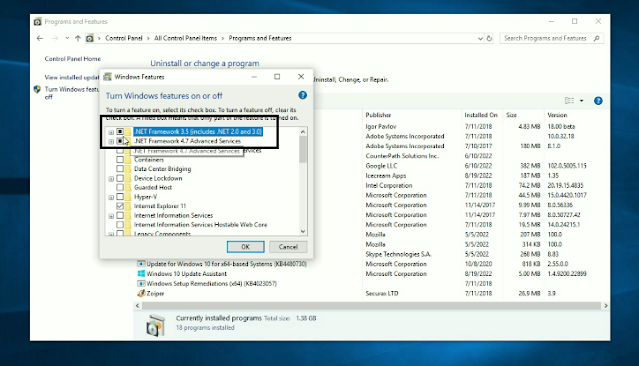
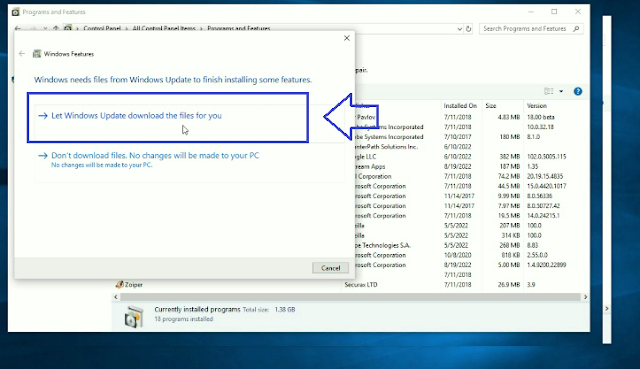
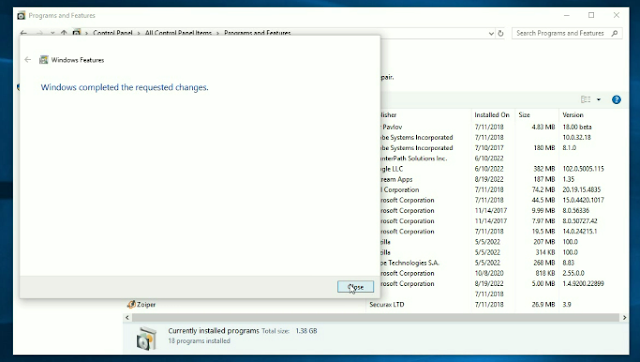
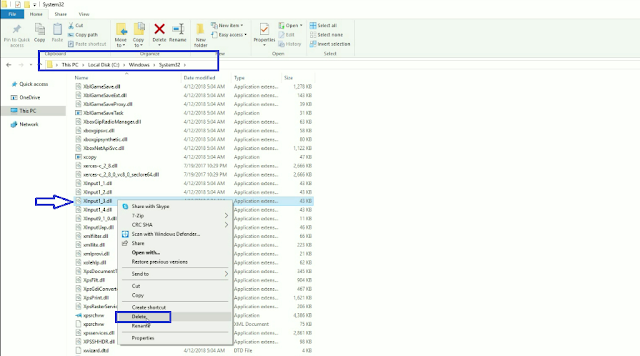
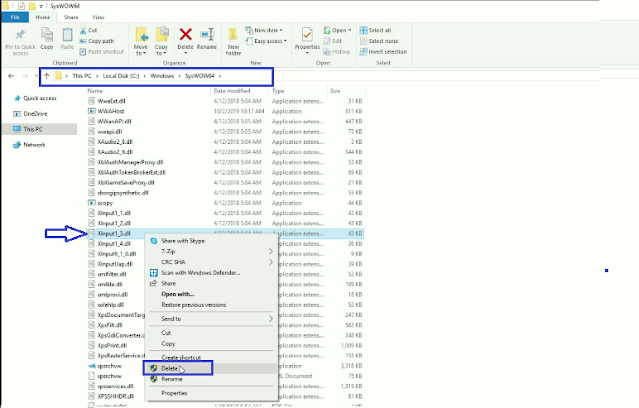
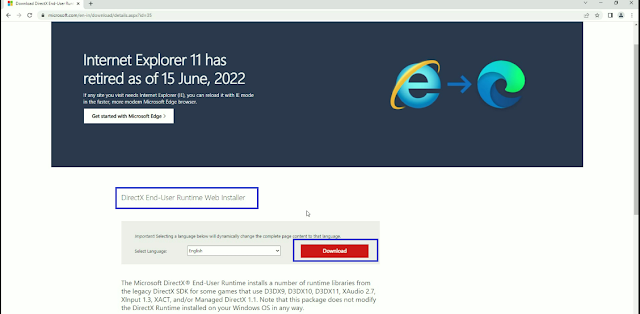
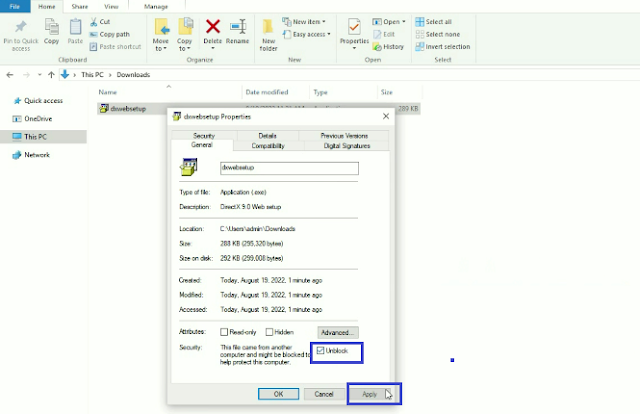



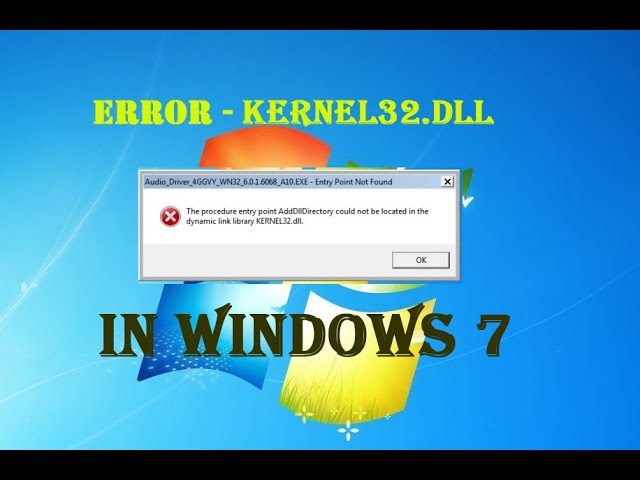

0 Comments