How to Fix- We Can't Find Your Camera error (0xA00F4244) On Windows10
Laptop Camera Not Working
Solution:
Step 1- Allow Camera Access
a). Go to Windows Settings then click on "Privacy"
a). Go to Windows Settings then Click on "Apps"
Step 3- Update Camera Driver
a). Open Device Manager
b). First Uninstall Camera Driver then Click on "Scan for Hardware Changes" (it will automatically reinstall Driver)
If you are still facing Webcam issue then Download webcam driver from Internet for your Laptop.
Please check below mention Video for more details:
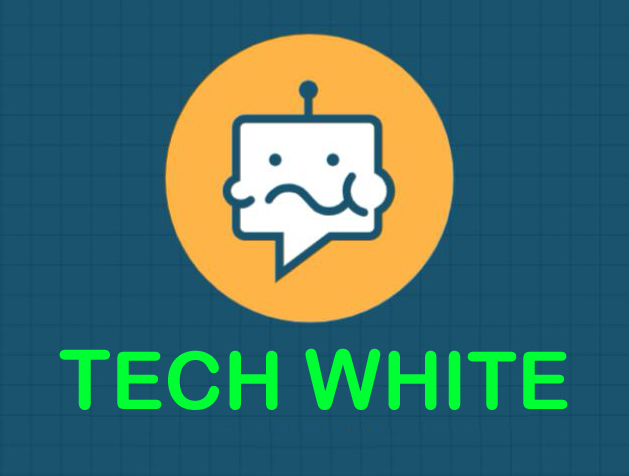
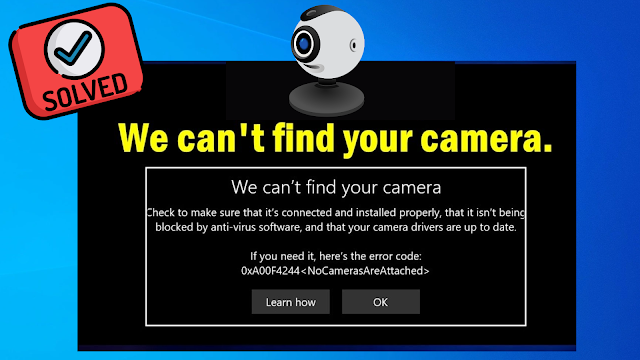
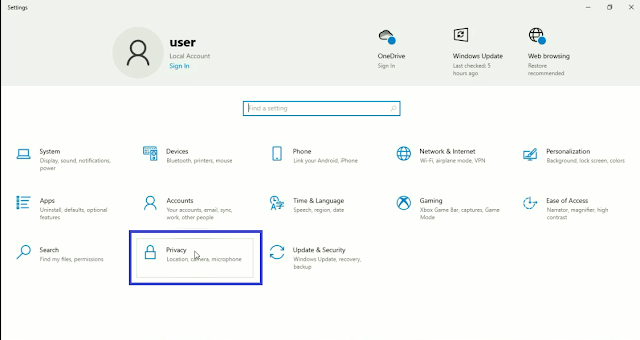
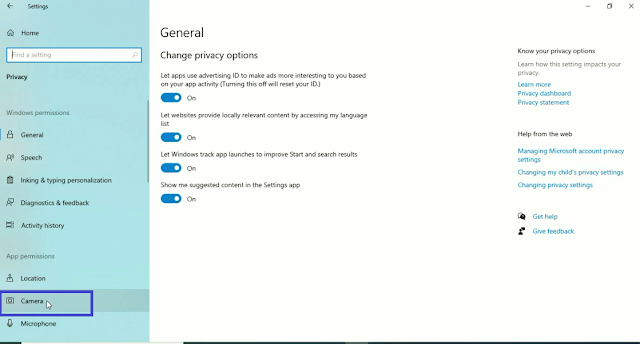
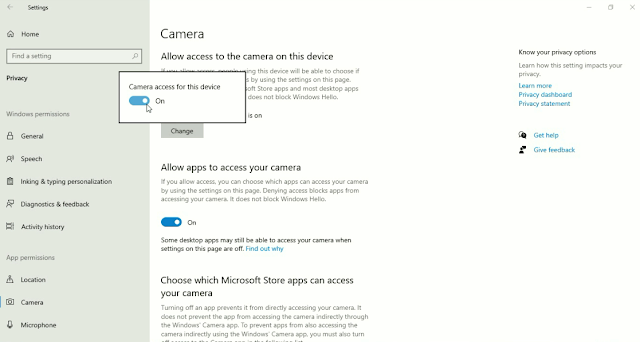

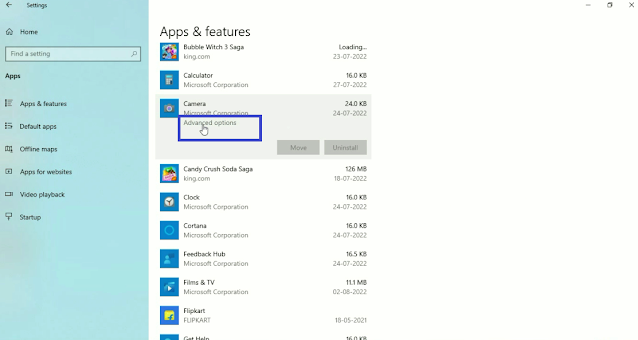
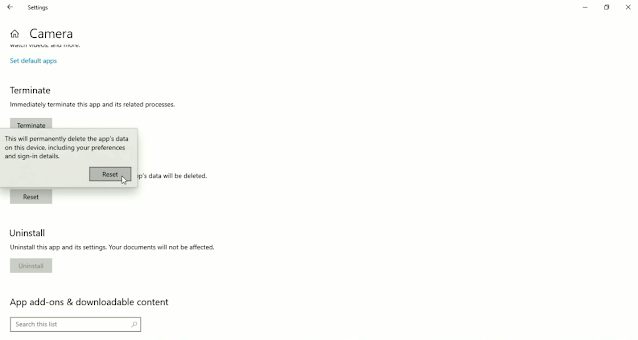
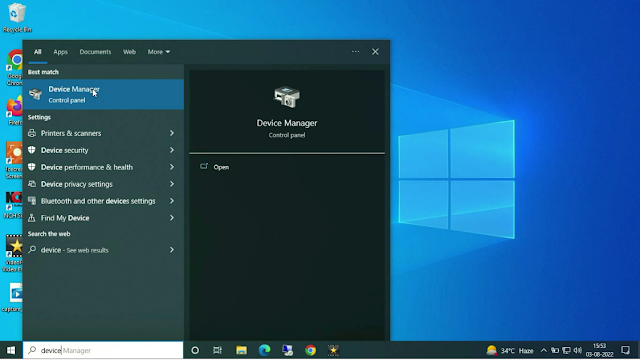
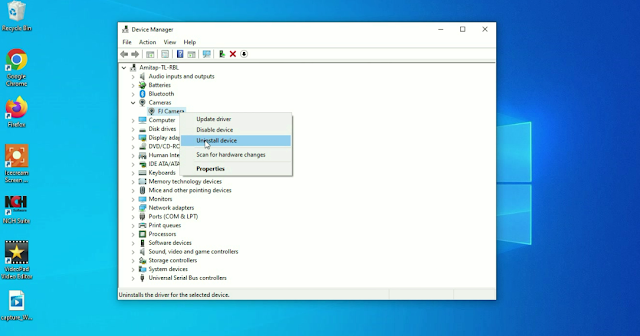
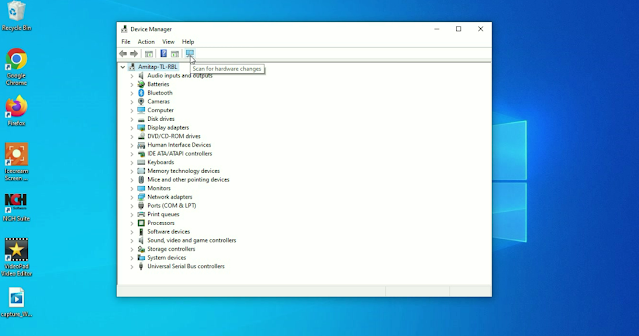
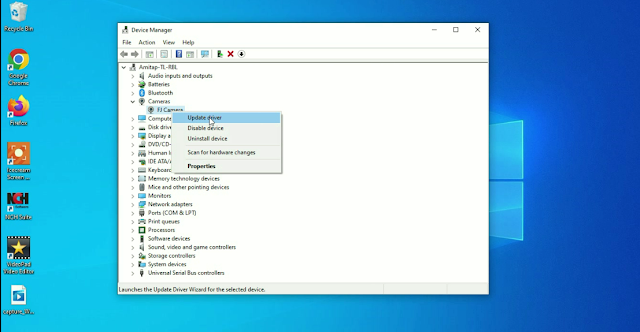
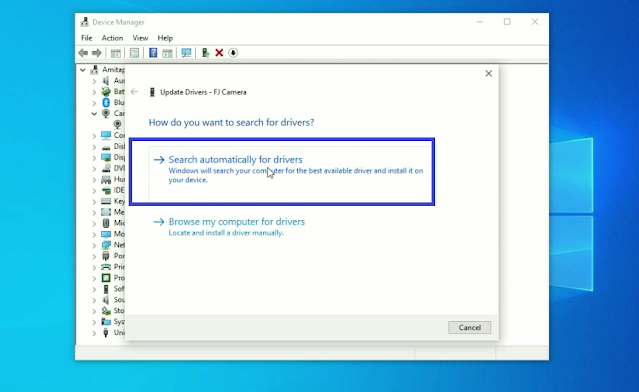


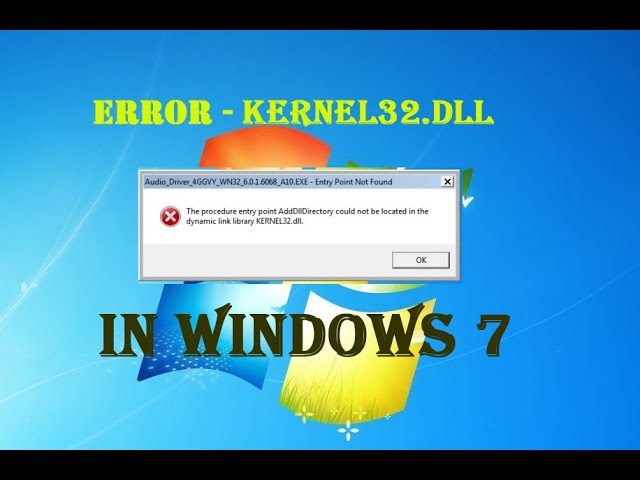

0 Comments