How to Download and Install Bluetooth Drivers For Windows 10, 8, 7 PC Or Laptop | Bluetooth Software
Problem:
- How do I download and install Bluetooth drivers for Windows 10 8 7 PC or laptop?
- How can I install Bluetooth software in my PC?
- Can you download Bluetooth software?
- How do I install missing Bluetooth in Windows 10?
Solution:
Step 1- Download bluetooth driver for Windows:
Windows 8/8.1 - Download Intel® Wireless Bluetooth® for Windows 8/8.1
Windows 10 - Download Intel® Wireless Bluetooth® for Windows 10
Step 2- Install bluetooth driver:
Step 3- Go to C:\Windows\System32
Step 4- Search for "fsquirt" and create Desktop Shortcut
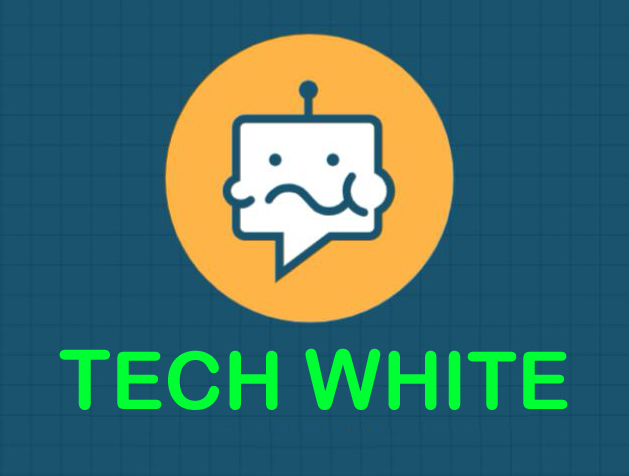

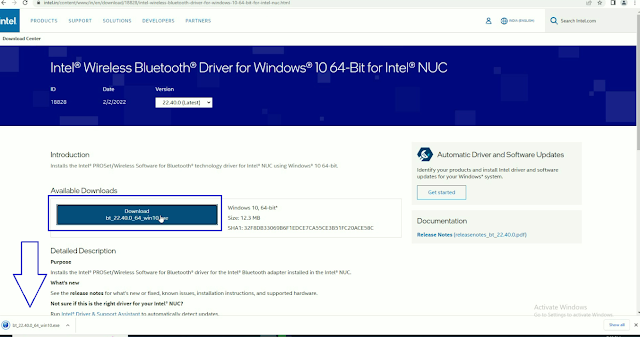
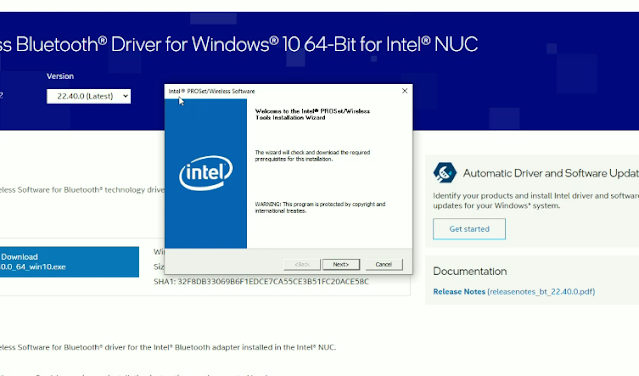
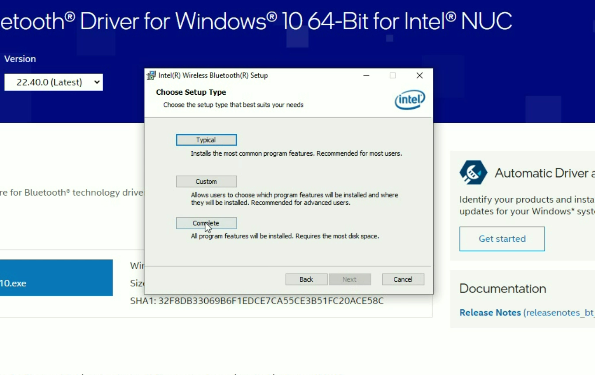
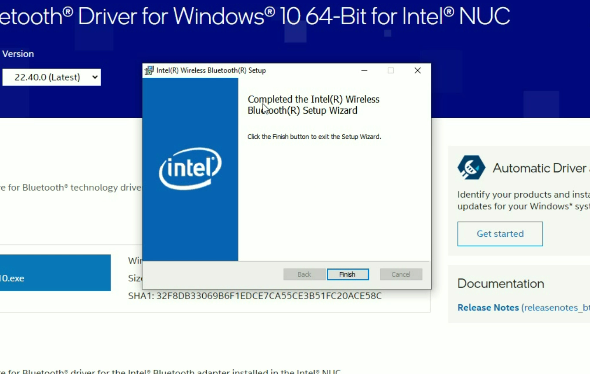
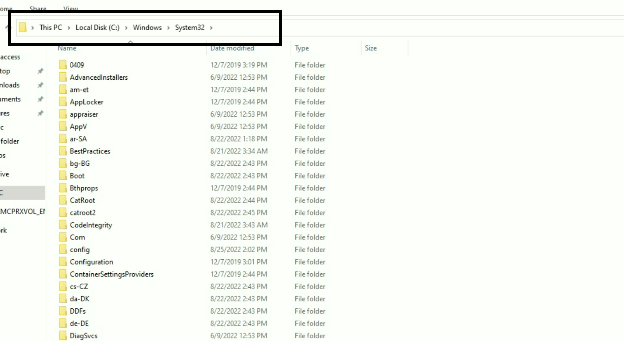
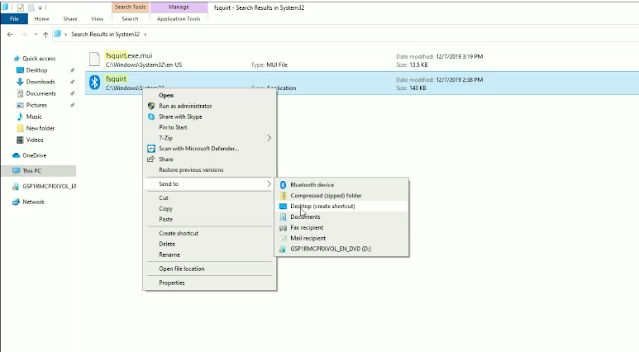
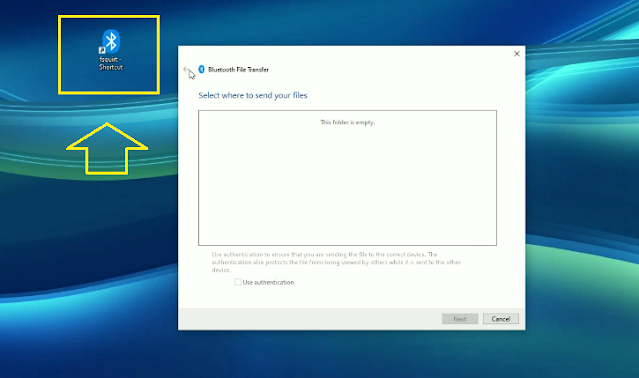


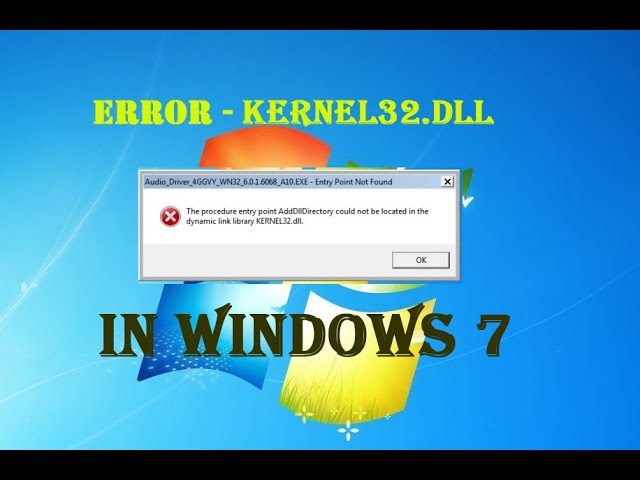

0 Comments