Solution:
How to fix Corrupted Files on Windows 10
How To Repair Windows 10 Corrupted System Files
How do I scan for and repair corrupted files in Windows 10
Step 1- Open Command Prompt as Administrator
Step 2- Enter command : sfc /scannow
Step 3- Enter command: DISM /Online /Cleanup-Image /RestoreHealth
Step 4- After that Enter this command again: sfc /scannow
That's it Restart your PC !!!
Please check below mention video for more details:
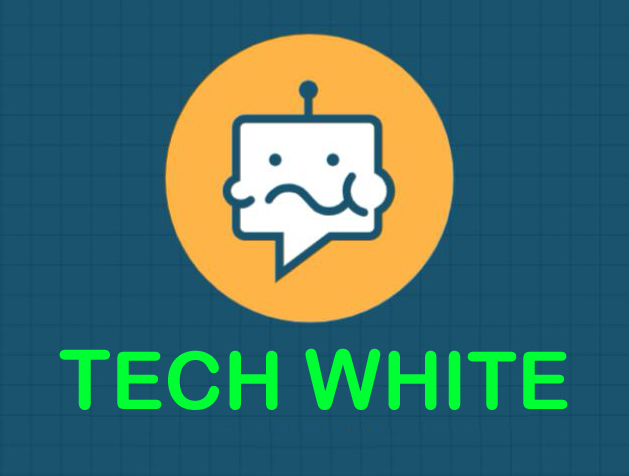
![[Solved] How to fix Corrupted Files on Windows 10 | How To Repair Windows 10 Corrupted System Files [Solved] How to fix Corrupted Files on Windows 10 | How To Repair Windows 10 Corrupted System Files](https://blogger.googleusercontent.com/img/b/R29vZ2xl/AVvXsEiUiYP3iIfObuQo2TFoUHXCPipqiW2e7Tfe6Z-35MDnoVxm6egOJl8oJYtptNQb6HKNHdjVE8duSzxyn5RvjWWTCoDyT94xa0ORJUi4vWP35clnrjlxaFY_9Rq5n_AiXQ1_Oyh9eCcvkvV--DpW2idynDhhizqmxL4b_JFuN9Zgin8ZDePvEkSMnP-t/w640-h360/Repair%20Windows%2010%20Corrupted%20System%20Files.png)

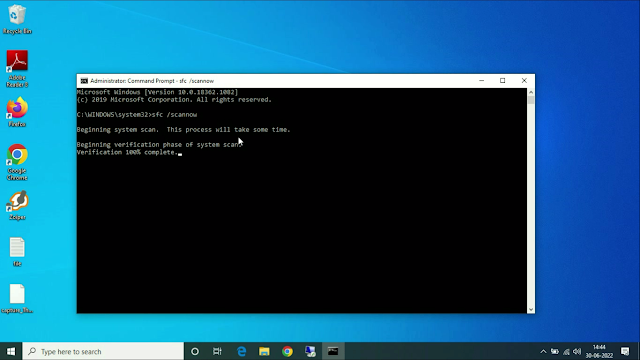
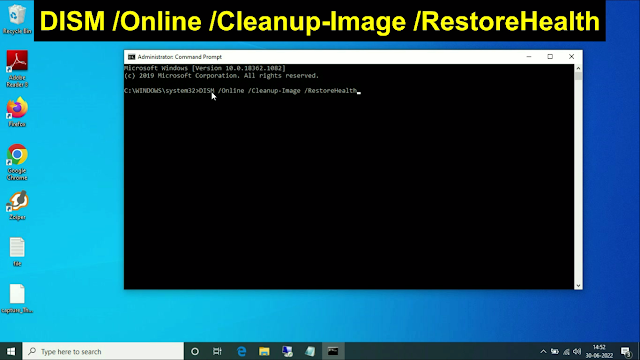
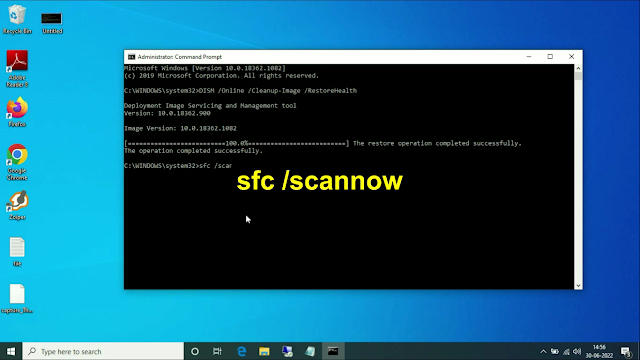


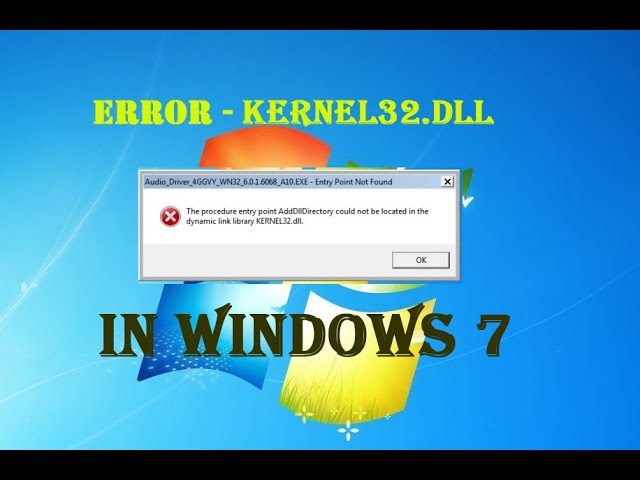

0 Comments