RECOVERY - It Looks Like Windows Didn't Load Correctly on windows 10
Problem:
How do I fix system recovery options in Windows 10?
How do I fix recovery computer couldn't start properly?
How to troubleshoot and fix Windows 10 blue screen errors
Solution:
Step 1- Click on "Advanced repair options"
Step 2- Click on "Troubleshoot"
Step 3- Click on "Advanced options"
Step 4- Click on "Command Prompt"
Step 5- Select your Login User name
Step 6- Enter Login user Password
Step 7- type command- sfc /scannow and press Enter
Step 8- Now type - exit and press Enter
Step 9- Click on "Continue"
Please check below mention video for more details:


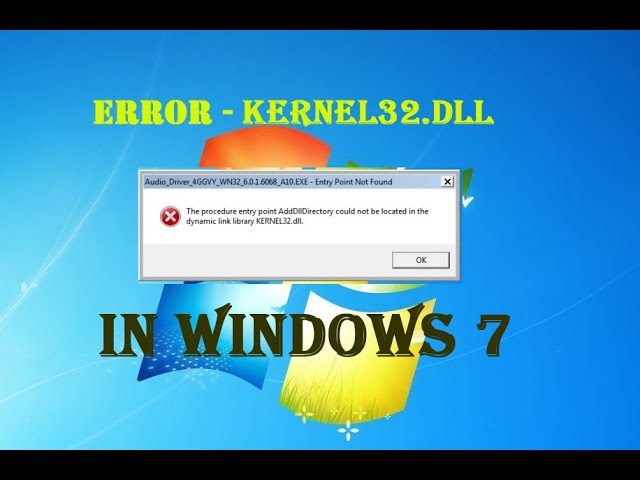
0 Comments