KB4534310 Download Links for Windows 7
Direct Download Links: 32-bit (x86) and 64-bit.
On January 14, Windows 7 reached the end of life and the operating system will no longer receive any other security patches. Windows 7 KB4534310 is apparently the final update for the OS and KB4534314 is the last security-only update.
Windows 7 EOL (End of Life) means the OS would no longer receive security updates and patches from Microsoft and KB4534310 is the final or last update. Windows 7 Home and Pro users shouldn’t expect any updates or critical patched from Microsoft after January 14.
To download the last update on Windows 7, just open Control Panel and then choose Windows Update. Select ‘Check for updates’ to check for new updates if you don’t see this particular patch listed on the screen.
You might need to install the patch via the Install updates button, depending on the configuration of Windows Update you’re using. As always, you can download Windows 7 KB4534310 offline installers and manually update the PCs.
KB4534310 Download Links for Windows 7
Direct Download Links: 32-bit (x86) and 64-bit.
Please check below mention video for more details:
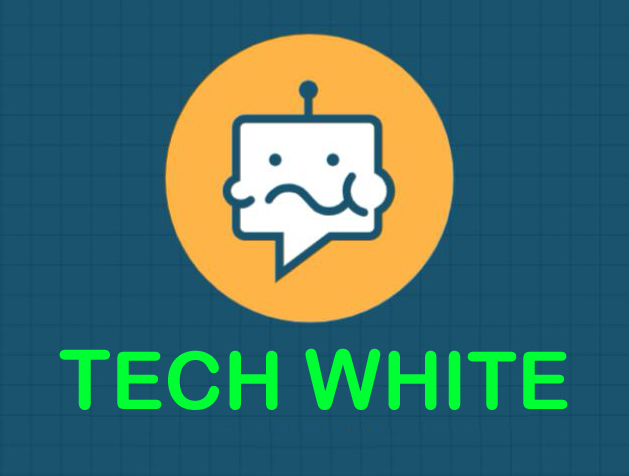
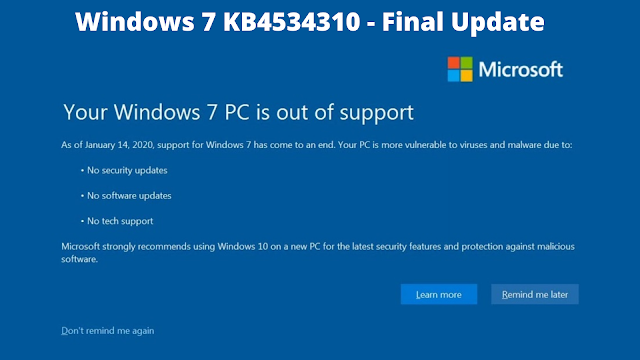


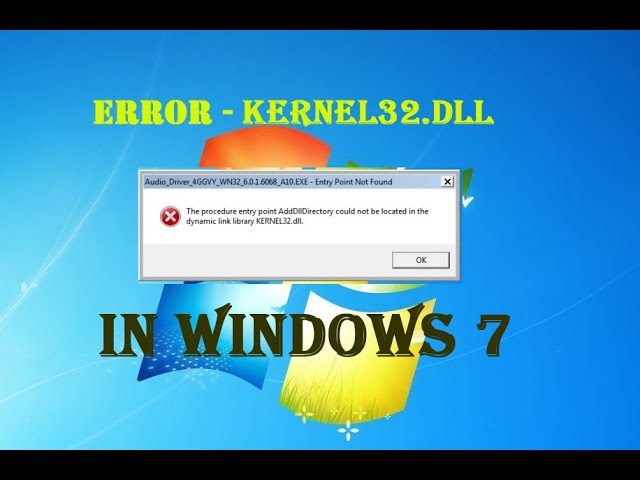

0 Comments