80072efe | Fix Windows 7 Update Error - 80072efe | Install KB3102810 Patch
The 80072EFE error is primarily a Windows Vista and Windows 7 issue. But it’s also known to appear on Windows 10 (often caused by malware belonging to the rootkit family). If you follow the original documentation, the error code hints towards a connection interruption. This can mean a flaky line or a cable interruption, but it can also be a red flag that a malicious rootkit that is interfering with your internet connection. However, this issue can also be caused by 3rd party firewalls or anti-virus suites that are overly protective when overseeing your data exchanges. Another potential culprit is corruption in those Windows files responsible for updating your OS.
Note: If you’re encountering the 80072EFE error when performing an OS update on Windows phones like Nokia Lumia, the issue is either server-side or it’s a faulty network setting. In any case, wait a couple of hours and see if the update is able to complete. If the issue persists, try using a proxy server or a VPN app and parse your internet connection through it. In the event that the update still doesn’t install, perform a hard reset and try again.
If you’ve only discovered this issue, you should start your troubleshooting quest by making sure your internet connection is functioning properly. Then, wait a couple of hours and try to perform the update again. While you wait, it’s a good idea to restart your router/modem in order to force it to re-assign your DNS settings. If the issue was indeed server-side or a network misconfiguration, it should automatically be fixed and the update should install successfully.
Once you’re sure that the issue is not server-side, there are a couple of steps you can follow to get rid of the 80072EFE error. Follow the methods below in order until you find a fix that works for you.
Follow below mention steps to fix this issue:
Step-1- You will face this error while trying to Update Windows 7
Step-2- Open Control Panel-->Administrative Tools-->ServicesStep-3- Right Click on "Windows Event Collector" -->Click on Properties
Step-4-Select "Automatic" in Startup type and Click on "Start" to run service
Step-5-Right Click on "Windows Event Log" -->Click on Properties
Step-6-Select "Automatic" in Startup type and Click on "Start" to run service
Step-7-Right Click on "Windows Update" -->Click on Properties
Step-8-Select "Automatic" in Startup type and Click on "Start" to run service
Step-9- Open Computer-->Local Disk(C:)-->Windows-->SoftwareDistribution-->select all Folders/File and Delete all.
---------------------------------------------------------------------------------------------------------
If your still facing this error then try to download windows 7 update manually.
Download and Install below mention Patch file for Windows 7 to fix this Update Error - 80072efe
Download link for 32-bit Operating system
https://www.microsoft.com/en-us/download/details.aspx?id=49542
Download link for 64-bit Operating system
https://www.microsoft.com/en-us/download/details.aspx?id=49540
/////////////////////////////////////////////////////////////////////////////////////////
Please checkout below mention video for Installation tutorial:
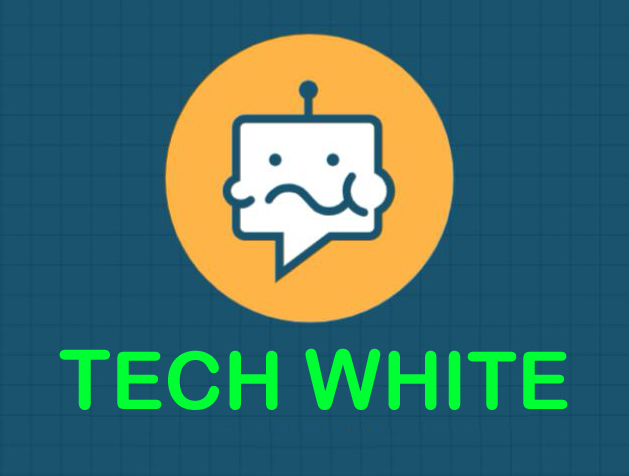
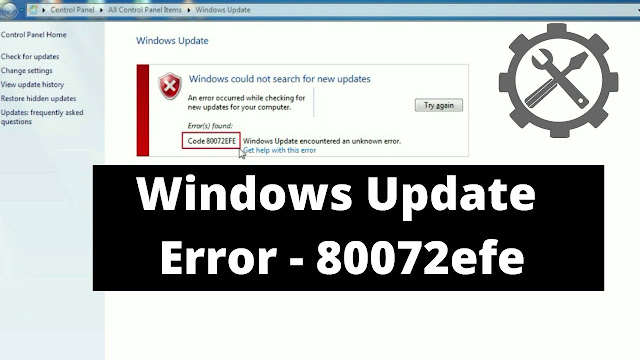


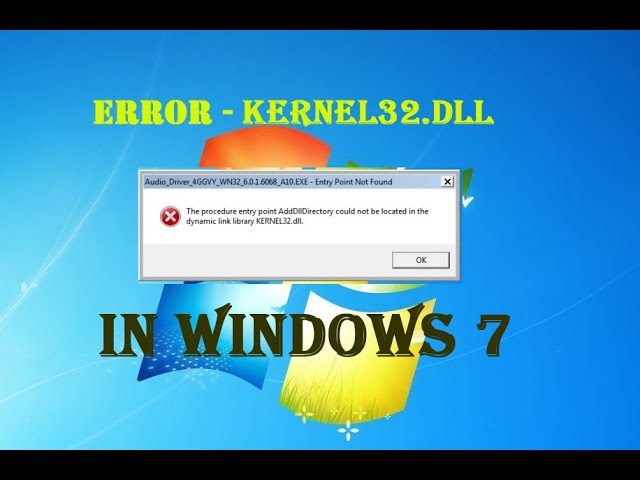

1 Comments
ciao ho provato a fare come nelle istruzioni ma ho risconttrato due problemi:
ReplyDelete1) che la voce Windows Event collector da me non ce
2) quando cerco di installare laggornamento manualmente mi dice impossibile installare aggiornamento.
cosa devo fare?
E volevo chiedere se e normale che quasi tutte le pagine che apro mi dice connessione non privata anche se la mia rete è domestica di impostazione??