[New Method] Media Creation Tool - error code 0X80072F8F - 0X20000
Upgrade Windows 7 to Windows 10
You will face this Error when you trying to Upgarde your Windows 7 to Windows 10 using Media Creation Tool provided by Microsoft and you will this Erro Code- 0x80072F8F - 0x20000
Complete Error Message:
There was a problem running this tool
We're not sure what happened, but we're unable to run this tool on your PC. If you continue experiencing problems, reference the error code when contacting customer support. Error code: 0x80072F8F - 0x20000
Root Cause of this issue:
Media Creation Tool uses the TLS 1.2 Protocol, but the protocol is disabled by default on Windows 7 and Windows 8 computers. By default, only SSL3 and TLS1 are enabled in Windows 7 and Windows 8. On Windows 8.1 and Windows 10, SSL3, TLS1.0, TLS1.1, and TLS1.2 are enabled by default.
To FIX this Issue Completely, follow below mention steps:
Step 1- Install Windows 7 Service Pack 1 (SP1) as per your System type:
Service Pack 1 (SP1) for Windows 7 is now available and this Service Pack is an update to Windows 7. This is the most important Upate and most important step.
Windows 7 Service Pack (SP1) make your computer more safer and more reliable to use.
Windows 7 Service Pack (SP1) includes new virtualization capabilities with Dynamic Memory and Microsoft RemoteFX.
Step 2- Update Windows 7:
(if your unable to Update Windows 7 or getting any type of Error like below mention image)
If you are Unable to Update Windows 7 or getting Error while Updateing Windows 7 then Download and Install below mention Windows Update manually:
Step 3- Download and Install “Easy Fix”
That's It..Enjoy
Now you can easyly Upgrade your Windows 7 to Windows 10 without any Error.
Thank you.
Please check below mention Video for more details:
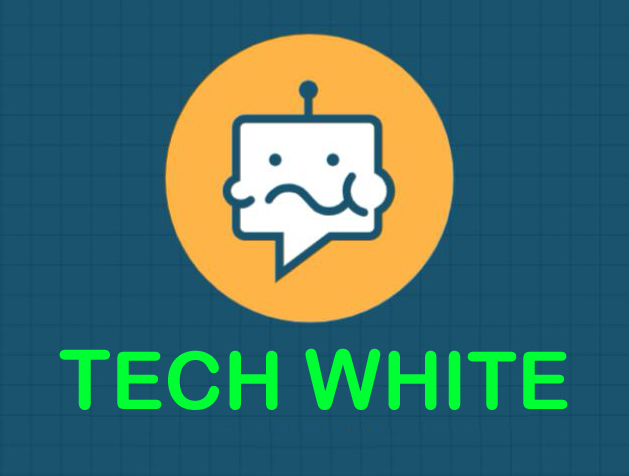
![[New Method] Media Creation Tool - error code 0X80072F8F - 0X20000 Upgrade Windows 7 to Windows 10 [New Method] Media Creation Tool - error code 0X80072F8F - 0X20000 Upgrade Windows 7 to Windows 10](https://blogger.googleusercontent.com/img/b/R29vZ2xl/AVvXsEjh4y4EthjToy9DDak9ydYUJ1sYhpUcntuAcMBoFqM6iEAkf56nG2xXjKle13qrIILqhBI_Bk-IPLHoLqqaWRCGCjokw4FpDRVn2dZuuaEJsiom7fS4q3MvZFxU6NEZO1DEnEQ1gZMTM04kmullLh2VjjEb_mQUptuisbjFCEUtQrIdx_3L9p_Fd4g_/w640-h360/%5BNew%20Method%5D%20Media%20Creation%20Tool%20-%20error%20code%200X80072F8F%20-%200X20000%20%20Upgrade%20Windows%207%20to%20Windows%2010.png)



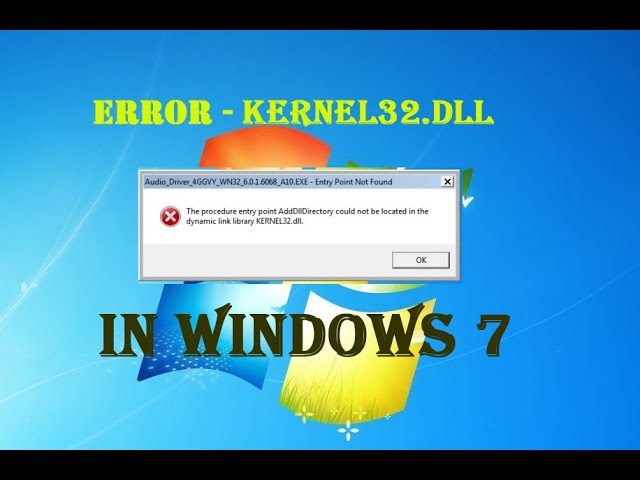
.png)

0 Comments